Hello World
This is where we begin our journey. The place where we return after getting lost or wandering off. Think of this as our home base with a collection of maps, tools, and information we need to traverse through this chaotic digital world. There are journals to capture our experiences and findings, notes to quickly reference when our memories fail, and a library of documentation that gives us the depth of knowledge to build upon and share. Everything here is open source and free to use, and the goal is to make this repository a comprehensive learning tool for everyone to use and share.
Abstract
From zero to hero collection of docs, tools, scripts, walk-through, and information to help with your IT journey.
Roadmap
Here are a few routes:
Zer0 to Her0 Quest
- Prologue - Init Hello World
- Chapter 1 - Identity Crisis
- Minimum requirements
- Class Selection up
- Character Building
- Chapter 2 - Training
Skill Level Route
For those who prefer the route based on difficulty:
- Foundations - 000
- Intermediate - 001
- Advanced - 010
- Expert - 011
- Master - 100
- Hero - 101
Stack Attack
For those who are intermediate/advanced and want to work on a specific stack:
- Front-end (HTML, CSS, JS)
- Back-end (Python, PHP, Ruby, Command Line)
- Databases (MySQL, NoSQL, PostgreSQL)
- Integrations (API, REST, GraphQL, SOAP)
- Infrastructure (AWS, Azure, GCP, Linux)
- Solutions (LAMP, Jamstack, MERN, WINS)
Specialization route
For those who are advanced/expert and what to specialize in a field:
- Infrastructure (System Administration, Networking, Operating Systems)
- DevOps (Source Code control, CD/CI, Automated Testing, Agile Development)
- Web Design (HTML, CSS, JavaScript, Jekyll, Bootstrap)
- Software Engineering (Python, Ruby, Java, C#, C++)
- Data Science (Python, SQL, BI, Hadoop, Spark, HBase, Hive, Kafka, Cassandra)
- Cyber Security (Firewalls, Metadata analysis, Network Penetration, Ransomware, Vulnerability, Exploits, Malware)
- Multimedia/Graphic Design (GIMP, Blender, Inkscape, Krita, Pencil 2D)
- Mobile Development (Android, iOS, React Native)
- Game Development (Unity, Unreal Engine)
- AI (Machine Learning, Deep Learning, Natural Language Processing)
Project Route
- Wikimedia Server - Downloads
- Personal Website
- Retro Picade
- Mobile App
- Web Scraper
- Documentation Site
- Video game
Quick Start
For those who are already familiar with core IT concepts, this is the quick start guide to get you going. There are some prerequisites listed before you can clone this repository. Each is linked to a detailed installation instruction.
Master Setup Local link Or Web link
Integrated Development Environment (Visual Studio Code) Local link Or Web link
Static Website Generator (Jekyll) Local link Or Web link
Site layout
Top Navigation Bar
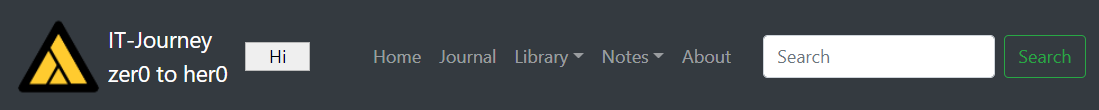
This is a fixed navigation bar that is always visible at the top of the page. It is a horizontal bar that contains links to the different sections of the site. The links are organized into three sections:
Sidebar Navigation
The sidebar navigation is a vertical bar that is always visible on the left side of the page. It is automatically generated based on the navigation YAML file under ../_data/navigation.yml.
Including a truncated navigation YAML file under the _data folder will automatically generate the sidebar and top navigation.
{% capture nav %}{% include_relative _data/navigation.yml %}{% endcapture %}{{ nav | truncate: 332 }}
Table Of Contents right sidebar
This is an automatically generated table of contents that is always visible on the right side of the page. It is generated from using a programs located under /_includes/toc.html
It is based on the heading tags in the markdown file. The table of contents is generated from the markdown file and is updated whenever the markdown file is updated.
Source Code Short Cuts
Above the right TOC, there is a short cut to the source code. This is a link to the GitHub repository. The link to the shortcut is based on the config file located under /_config.yml. This is the where you have forked this repository.
repository : "bamr87/it-journey" # GitHub username/repo-name
local_repo : "it-journey"
home_dir_pc : &home-win '$HOME'
home_dir_mac : &home-mac '$HOME'
local_git_pc : [ *home-win, 'github\' ]
local_git_mac : [ *home-mac, 'GitHub/' ]
NOTE: Replace $HOME with your home directory. Normally, it is the user id of the machine. Just type echo $HOME in the terminal.
Posts
-
Jekyll - SEO
-
robots dot txt
-
LaTex your CV
-
Arab americans
-
Windows Sub-linux Setup
-
frontmatter generator
-
Krita Tips and Tricks
-
Chat GPT vs The Impossible Triangle
-
penrose triangle
-
linux ftp server
-
Enabling docker on azure via VSCode
-
sharex
-
zer0-mistakes-bootstrap
-
zer0-mistakes with github-pages and jekyll
-
Angular Tour of Heros
-
Webflow to Github Pages - Migration
-
GIthub Pages Custom Domain
-
Desktop Widgets - Windows
-
Add-Library-Category
-
Foundations - 000
-
fdsa
-
test
-
dual boot win linux
-
android app
-
Winget your apps
-
Sonic Pi
-
Fish Flavored Egg plant
-
Jekyll and Travis
-
Angolia-Jekyll Setup With Github Pages
-
Getting Started with Cloud Computing
-
IT Purpose
-
Build-Destroy-Repeat
-
Welcome to Jekyll!
-
posts
-
articles
subscribe via RSS