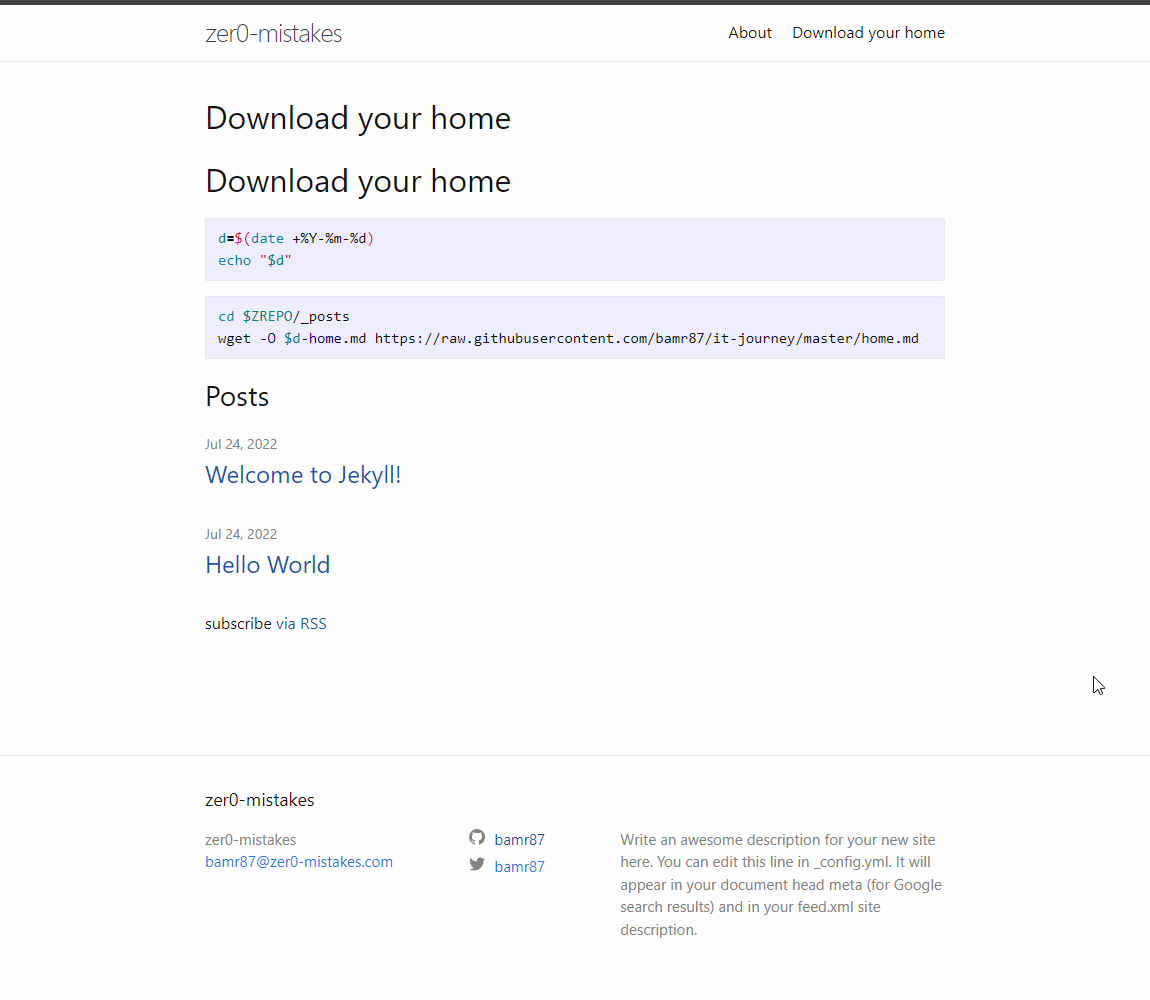zer0-mistakes with github-pages and jekyll
Prerequsites
Github Account
Master Setup
Install package manager:
Install Git
Install Github cli
Set your variables
export GITHOME=~/github
export GHUSER=bamr87
export GIT_REPO=$GHUSER.github.io
export ZREPO=$GITHOME/$GIT_REPO
echo $GITHOME $ZREPO $GHUSER $GIT_REPO
git config --global user.email "$GHUSER@users.noreply.github.com"
git config --global user.name "$GHUSER"
Initialize your new github repository
cd ~
mkdir $GITHOME
cd $GITHOME
mkdir $GIT_REPO
cd $ZREPO
# If repo already exists
cd $ZREPO
gh repo clone $GHUSER/$GIT_REPO
# If new repo
cd $ZREPO
git init
echo "# Building new report from $ZREPO" >> README.md
git add README.md
git commit -m "first commit"
git branch -M main
git remote add origin https://github.com/$GHUSER/$GHUSER.github.io.git
git push -u origin main
Checkpoint - Github Repo Initialized
# non-github.io version
gh repo create $GIT_REPO --public --source=. --remote=upstream
git remote add origin https://$GHUSER@github.com/$GHUSER/$GIT_REPO.git
Initialize Jekyll - If New Repo
Install jekyll
cd $ZREPO
jekyll new ./ --force
bundle install
# If running MacOS
bundle add webrick
bundle install
jekyll serve
Initialize Jekyll - If Existing Repo
cd $ZREPO
bundle update
bundle install
jekyll serve
Checkpoint - Jekyll Initialized
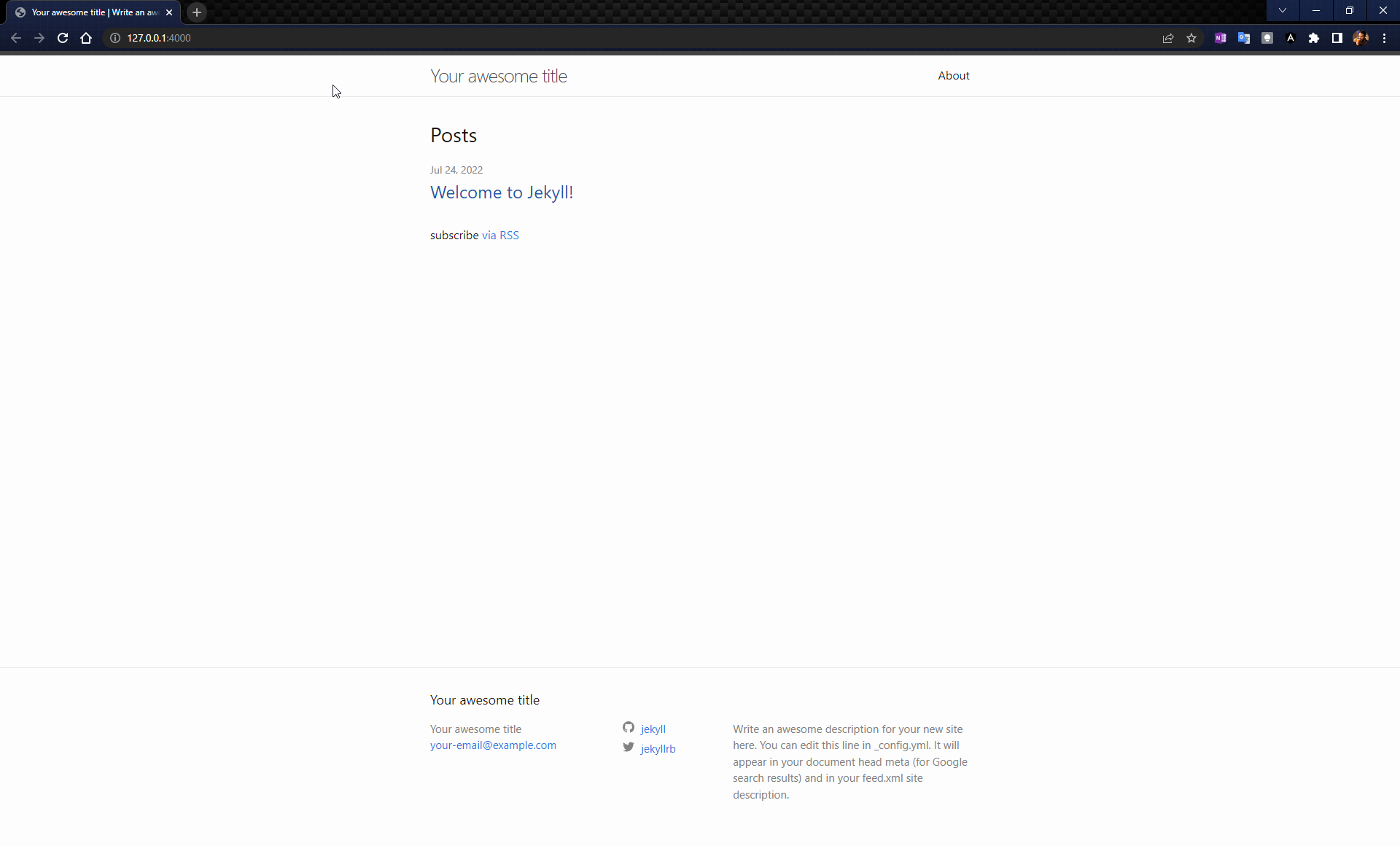
code _config.yml
title: zer0-mistakes
email: bamr87@zer0-mistakes.com
description: >- # this means to ignore newlines until "baseurl:"
Write an awesome description for your new site here. You can edit this
line in _config.yml. It will appear in your document head meta (for
Google search results) and in your feed.xml site description.
baseurl: "" # the subpath of your site, e.g. /blog
url: "" # the base hostname & protocol for your site, e.g. http://example.com
twitter_username: bamr87
github_username: bamr87
cd $ZREPO
wget https://raw.githubusercontent.com/bamr87/it-journey/master/favicon.ico
Checkpoint 1
bundle lock --add-platform x86-mingw32 x64-mingw32 x86-mswin32 java
Override default
https://jekyllrb.com/docs/themes/#overriding-theme-defaults
# find theme path
bundle info --path minima
JEKYLL_THEME=$(bundle info --path minima)
echo $JEKYLL_THEME
cd $JEKYLL_THEME
Copy theme repo
cp -aR $JEKYLL_THEME/* $ZREPO
Remove Theme plugin
bundle remove jekyll-theme-minima
Comment out the theme from config and Gemfile
#_config.yml
# Build settings
# theme: minima
plugins:
- jekyll-feed
bundle remove minima --install
Restart jekyll
jekyll serve
Building the theme
Build default page
cd $ZREPO
mkdir _layout
cd _layout
echo "{{ content }}" >> default.html
#tree #alias #zshrc #profile
alias tree="find . -print | sed -e 's;[^/]*/;|____;g;s;____|; |;g'"
echo alias tree="find . -print | sed -e 's;[^/]*/;|____;g;s;____|; |;g'" >> ~/.zshrc
tree
cd -
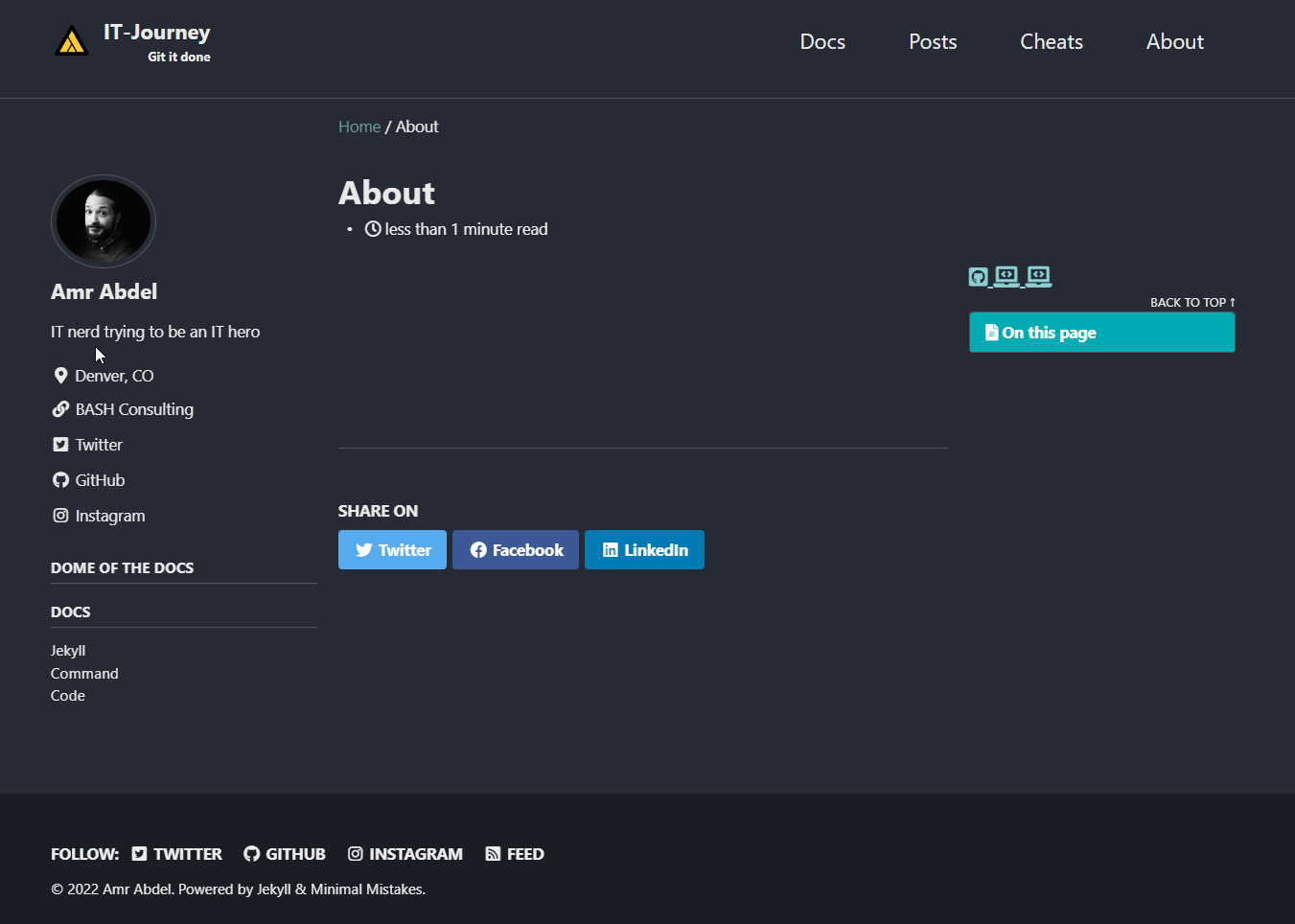
Download your home
d=$(date +%Y-%m-%d)
echo "$d"
cd $ZREPO/_posts
wget -O $d-home.md https://raw.githubusercontent.com/bamr87/it-journey/master/home.md